Modify the rent
To change the rent amount, go to Tenancies, click Edit on the right, change the rent amount and Save.
Important
The changes will be take effect for ALL FUTURE rent payments.
Rents, already generated in the Finance section need to be modified manually, one by one.
The changes will be take effect for ALL FUTURE rent payments.
Rents, already generated in the Finance section need to be modified manually, one by one.
Modify an existing rent item
To modify the rent amount of a payment already generated in the Finance section, click the Edit action on the right, change the rent amount and Save.
Modify a Recorded payment
You can change a rent payment, its date, its amount, its method or the payer. Go to Finance and click ”Record a payment” on the right, make the changes required and Save.

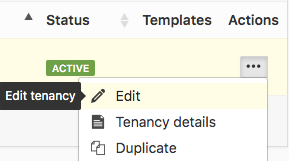
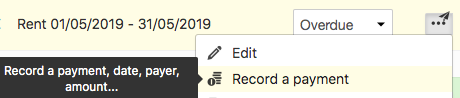
 Suojele ympäristöä. Vähennä paperin kulutusta ja säästä samalla sekä ympäristöä että rahaa.
Suojele ympäristöä. Vähennä paperin kulutusta ja säästä samalla sekä ympäristöä että rahaa. 
